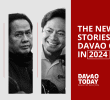What Is RSS?
Also known as “really simple syndication,” RSS allows a reader to be always updated by news or content from blogs or websites like davaotoday.com.
What do you need to do to get davaotoday.com’s RSS feeds?
First, you need what is variously called an RSS reader, feed reader or aggregator. You can either download these readers (check this site for a list) or you can use web-based ones like MyYahoo, Google Reader, or Netvibes. These can be used for free.
Most web browsers, like Internet Explore and Firefox, come with features that allow you to subscribe directly from the browser — just look for this icon ![]() .
.
Note: In most feed readers or aggregator, the process is pretty straightforward. But, in some, there may be steps you need to take. Basically, all you have to do is enter the URL of the feed. You can do this by right-clicking on the RSS icon and choosing “Copy Link” or “Copy Link Location” and pasting that to the feed reader. ( The URL should look like this: http://davaotoday.com/category/top-stories/rss )
Or if you click on an icon and all you see are codes (they look more like digital garbage, but these are what is called the XML of the feed), just copy the URL of that feed as shown in your browser’s URL address and paste that to the feed reader.

 SUBCRIBE TO DAVAO TODAY
SUBCRIBE TO DAVAO TODAY